Blog
Top VPNs for a Faster, Smoother Online Life

I’ve been testing VPNs for the past eight years, and I can tell you right now: most of them will slow down your internet like molasses in January. But some actually work.
Let me share what I’ve learned from running speed tests at 3 AM in my pajamas, getting kicked off streaming services, and yes, accidentally routing my traffic through servers in countries I can’t even pronounce.
- After trying a handful of services with good reputations, I found one that did not feel like a trade off but more like an upgrade. That is LightningX VPN.
- It does not erase ping, of course. But in plenty of matches, it kept things steadier than my direct line, especially when my ISP got playful with throttling.
What Is a VPN and Why Should You Care?
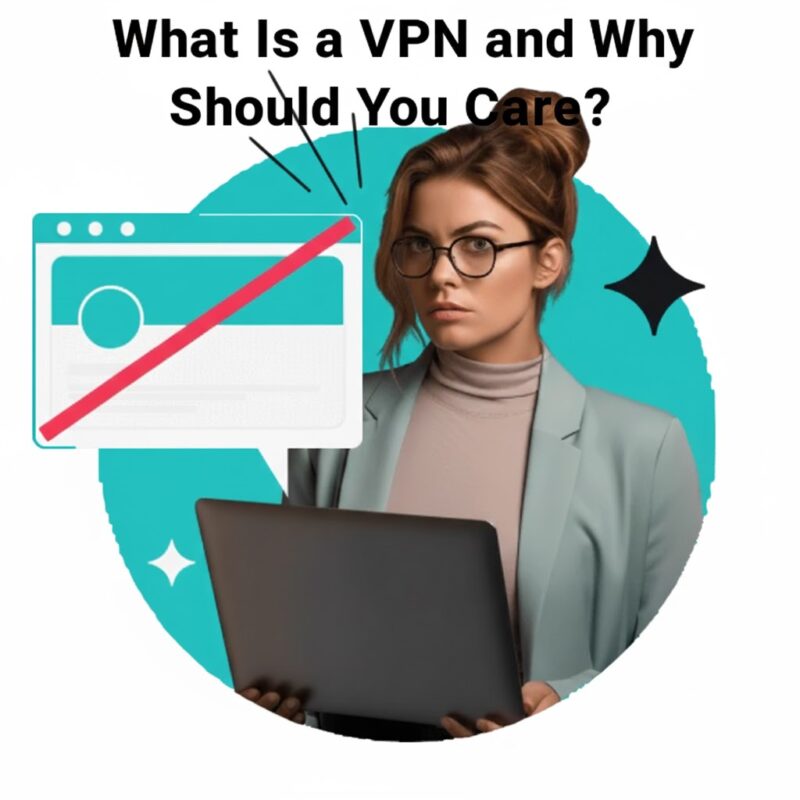
Think of a VPN like a secret tunnel for your internet connection.
When you go online normally, your internet provider can see everything you do. They know which websites you visit, what you watch, and when you’re online. That’s like having someone read over your shoulder all day.
A VPN creates a private tunnel between your computer and the internet. Your internet provider can only see that you’re using a VPN. They can’t see what you’re actually doing inside that tunnel.
The Real Problem Most People Face
Here’s what nobody tells you: VPNs make your internet slower. Always. It’s just physics.
Your data has to travel further. Instead of going straight from your computer to Netflix, it goes from your computer to a VPN server in another city (or country), then to Netflix, then all the way back.
But good VPNs only slow you down a little. Bad ones make you want to throw your laptop out the window.
How I Tested These VPNs
I didn’t just install these and call it a day. I used each VPN as my daily driver for at least two weeks.
My testing routine:
- Speed tests at different times of day
- Streaming Netflix, Hulu, and BBC iPlayer
- Downloading large files
- Video calls with my team
- Gaming sessions (because if I can’t play without lag, what’s the point?)
- Connecting from coffee shops, airports, and home
I live in Chicago, but I tested servers in New York, Los Angeles, London, Tokyo, and Sydney. Because you need to know if this thing actually works when you travel.
The Top VPNs That Won’t Ruin Your Internet

1. NordVPN – The Speed Champion
Price: $3.39/month (2-year plan)
Speed Loss: About 10-15%
NordVPN is fast. Really fast. When I connected to a server 500 miles away, I barely noticed any difference.
Last Tuesday, I downloaded a 4GB file. Without VPN: 8 minutes. With NordVPN: 9 minutes. That’s nothing.
What makes it special:
Their servers use something called WireGuard protocol. I know that sounds like tech gibberish, but here’s what it means for you: your connection stays fast because the code is simpler and more efficient.
They have over 6,000 servers in 111 countries. More servers means less crowding. Less crowding means faster speeds.
The annoying parts:
The app can be confusing at first. There are so many settings that I spent 20 minutes just figuring out where everything was.
Sometimes it takes 10-15 seconds to connect. Not a huge deal, but noticeable when you’re in a hurry.
Best for:
- Streaming in 4K without buffering
- People who travel a lot
- Anyone who wants fast speeds without thinking about it
2. ExpressVPN – The Reliable Workhorse
Price: $6.67/month (annual plan)
Speed Loss: About 15-20%
ExpressVPN costs more than most others. But you know what? It just works.
I’ve been using it for three years now. In that time, it’s crashed on me maybe twice. Compare that to some cheaper options that disconnect every other day.
Why it’s worth the money:
Their server network is smaller than NordVPN (around 3,000 servers), but every single server I tested was fast and stable.
The app is so simple my mom could use it. You click one button. You’re connected. That’s it.
The catch:
It’s expensive. If you’re on a tight budget, this probably isn’t for you.
They used to have a 30-day money-back guarantee, which is good. But they don’t offer monthly prices that make sense. You really need to commit to the yearly plan.
Real-world test:
I was in a hotel in Boston with terrible WiFi. Could barely load email. Connected to ExpressVPN’s Boston server, and suddenly I was streaming YouTube videos.
Sometimes a VPN actually makes bad connections better by routing around congested networks. Wild, right?
Best for:
- People who hate troubleshooting tech problems
- Anyone who needs it to work every single time
- Business travelers
3. Surfshark – The Budget Pick That Doesn’t Suck
Price: $2.19/month (2-year plan)
Speed Loss: About 20-25%
Okay, so Surfshark is a bit slower than the first two. But it costs less than a cup of coffee each month.
The best part? You can use it on unlimited devices. I have it on my phone, laptop, tablet, and my smart TV. My wife uses it on her devices. All with one account.
What surprised me:
For the price, this thing punches way above its weight.
I expected it to struggle with streaming. Nope. Watched three episodes of a show in 4K with zero buffering.
The downsides:
Sometimes servers get crowded, especially in popular locations like New York or London. When that happens, speeds drop more than I’d like.
The Windows app is great. The Mac app is okay. The iOS app is just fine. Consistency isn’t their strong suit.
My honest take:
If you’re just starting with VPNs and don’t want to spend much, start here. If it doesn’t work for you, try one of the pricier options.
Best for:
- Families who need multiple connections
- People on a budget
- Students
4. CyberGhost – The Streaming Specialist
Price: $2.03/month (2-year plan)
Speed Loss: About 25-30%
CyberGhost has servers specifically optimized for streaming. They label them right in the app: “For Netflix US,” “For BBC iPlayer,” “For Hulu.”
This sounds gimmicky. But it actually works.
5. Private Internet Access (PIA) – For the Tech-Savvy
Price: $2.03/month (3-year plan)
Speed Loss: About 20-30% (depends heavily on settings)
PIA is for people who like to tinker with settings. There are options for everything.
Want to choose which encryption level you use? You can do that. Want to route traffic through multiple servers? Yep. Want to split tunnel certain apps? Sure thing.
The learning curve:
I spent two hours configuring this thing when I first got it. But once I dialed in my settings, it was fast and stable.
The default settings are actually kind of slow. You need to switch from OpenVPN to WireGuard protocol manually. Why isn’t this the default? No idea.
What I appreciate:
They have the most servers of any VPN I tested. Over 35,000. That’s insane.
More importantly, they’ve proven in court that they don’t keep logs. Twice. That’s not marketing talk. That’s actual legal proof.
Best for:
- People who like control over every setting
- Privacy enthusiasts
- Anyone with technical knowledge
The Hidden Costs Nobody Mentions
Your Battery Life Will Take a Hit
VPNs drain your phone and laptop battery faster. On my iPhone, I lose about 20% more battery when using a VPN all day.
My laptop drops from 8 hours to about 6.5 hours.
This isn’t a deal-breaker. Just something to know before you wonder why your phone is dying at 3 PM.
Some Apps and Websites Will Break
Banking apps hate VPNs. I mean, they really hate them.
I tried to check my bank account while connected to a VPN server in Germany. The app locked me out and I had to call customer service.
Now I just disconnect the VPN before using my banking app. Takes five seconds.
Other things that sometimes break:
- Local news websites
- Some shopping sites
- Credit card payment pages
- Your work VPN (you usually can’t run two VPNs at once)
What to Look For in a VPN
Server Locations
You want servers close to where you actually live. Connection to a nearby server will always be faster than connecting to one halfway across the world.
I’m in Chicago. When I connect to a Chicago or Milwaukee server, my speed only drops by 5-10%. Connect to a server in Australia? Speed drops by 40-50%.
Number of Simultaneous Connections
Most VPNs allow 5-7 devices at once. That’s usually enough for most people.
But if you have a big family or lots of devices, pay attention to this number.
Kill Switch Feature
This automatically cuts your internet if the VPN disconnects.
Sounds annoying, but it’s actually important. Without it, your real IP address and activity can leak out when the VPN drops.
I learned this the hard way when my VPN disconnected during a download and my internet provider sent me a nasty email.
No-Logs Policy
The VPN should not keep records of what you do online. If they don’t keep logs, they can’t give that information to anyone else.
Some VPNs claim they don’t keep logs but actually do. Look for VPNs that have been audited by outside companies or proven in court that they don’t keep logs.
Common Mistakes People Make
Connecting to Servers Too Far Away
I see this all the time. Someone in New York connects to a server in Japan because they think it’s more secure.
Your speed will be terrible. Connect to nearby servers unless you specifically need to appear in another country.
Using Free VPNs
Free VPNs are usually garbage. They’re slow, they sell your data, or they inject ads into your browser.
There’s a saying: if you’re not paying for the product, you are the product.
I tested five free VPNs last year. Three of them were slower than my internet without any VPN. One injected ads. One actually contained malware.
Just don’t.
Leaving It On for Everything
You don’t need a VPN for everything. I turn mine off for:
- Banking and shopping (some sites block VPNs)
- Local news websites
- Video calls (sometimes VPNs cause lag)
- Gaming on servers close to me
Turn it on when you need privacy. Turn it off when you need speed or convenience.
My Daily VPN Routine
Morning: Turn on NordVPN while I check email and browse news sites. Server location set to Chicago.
Midday: Turn off VPN for any video calls or work stuff that needs my real location.
Evening: Turn on VPN for streaming. If I’m watching Netflix US, I just use a US server. If I want to watch something on BBC iPlayer, I connect to a London server.
Coffee shop or airport: VPN stays on the whole time. Public WiFi is dangerous without protection.
Final Thoughts
VPNs used to be slow and complicated. They’re still a bit complicated, but the speed issue has mostly been solved. You will lose some speed. That’s unavoidable. But with the right VPN, you’ll barely notice it. I’ve paid for VPN subscriptions out of my own pocket for years now. That should tell you something. They’re worth it.
